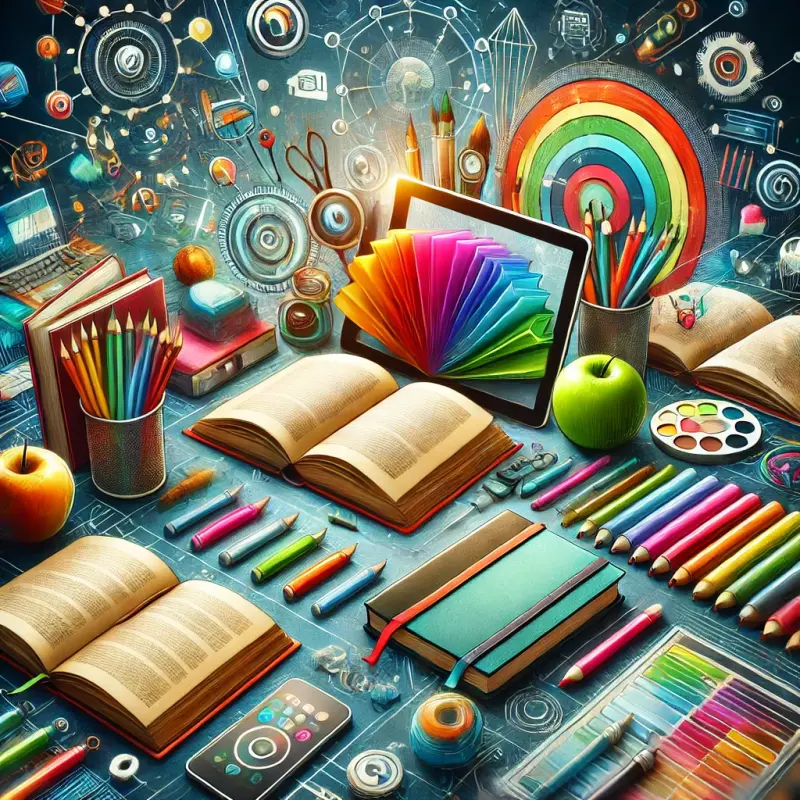In today’s fast-paced educational environment, the ability to adapt and customize learning materials for personal use is more crucial than ever. This article explores various methods and strategies that learners can employ to tailor their educational resources, ensuring they align perfectly with their learning styles, goals, and schedules.
Understanding Personal Learning Styles
Before diving into the customization of materials, it's essential to identify your personal learning style. Are you a visual learner who thrives on diagrams and charts? Or do you prefer auditory learning through lectures and discussions? Perhaps you're a kinesthetic learner who needs to engage physically with the material to grasp it fully. Understanding your learning style is the first step towards effectively adapting educational materials to suit your needs.
Adapting Textbooks for Better Comprehension
Textbooks are a staple in educational resources, but they often come in a one-size-fits-all format. To make your textbooks more user-friendly, start by highlighting key information and using color-coded tabs to mark important sections. This not only makes the material more accessible but also helps in quick revisions. Additionally, creating personalized summaries of chapters can aid in consolidating information and making study sessions more efficient.
Leveraging Technology to Enhance Learning
Technology plays a pivotal role in modern education. Various digital tools can transform static educational materials into interactive learning experiences. For instance, digital flashcards can be used for memorizing facts, while educational software can provide adaptive learning paths based on individual performance. Furthermore, apps that allow for note-taking and organizing study materials can significantly boost productivity and learning efficiency.
Creating Visual Aids
For visual learners, creating diagrams, infographics, or even mind maps can be an excellent way to adapt dense texts or complex concepts. These visual aids help in breaking down information and facilitating easier recall. Software tools like graphic design programs or even simple drawing apps can be used to create engaging and informative visuals.
Interactive Note-Taking
Note-taking is more than just writing down what you hear or read. Making this process interactive can greatly enhance learning. Techniques such as the Cornell note-taking system allow for better organization of knowledge by dividing notes into summaries, cues, and detailed notes sections. This method not only makes the review process more straightforward but also helps in retaining the information.
In conclusion, adapting educational materials for personal use is not just about making learning easier but also about making it more effective. By understanding your learning preferences and employing the right strategies to customize your materials, you can create a tailored education experience that fosters better understanding and retention of knowledge.